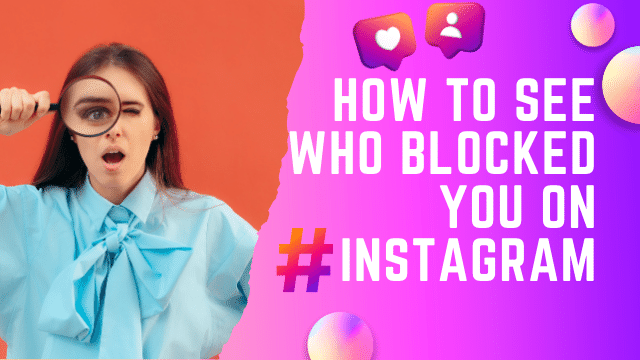Wondering if you’ve been blocked on Instagram? Learn how to identify who might have blocked you on Instagram with just a few straightforward steps.
How do you find out who blocked me on Instagram?
If you suspect that someone has blocked you on Instagram, there are various approaches you can take to verify this. Since Instagram doesn’t provide a direct method to identify profiles that have blocked you, users need to employ alternative methods. These may include manually searching for the person on the Instagram app or website, reviewing previous posts, and exploring other potential indicators.
How to know if someone blocked you on Instagram
Checking if You’re Blocked on Instagram: A Step-by-Step Guide
If you suspect that someone may have blocked you on Instagram, you can perform a search to confirm. Here’s how you can do it:
Search on Instagram:
- Open the Instagram app on your Android or iPhone.
- Tap the Search icon from the bottom tab.
- Enter the person’s name or username.
- If the profile doesn’t appear, you may be blocked. If it does, everything is fine.
In some cases, even if the profile appears, selecting it might result in a ‘User not found’ message, indicating a potential block.
Check Likes or Comments on Your Posts:
If you want to double-check, you can go through the likes and comments on your posts:
- Open the Instagram app on your phone.
- Go to the Profile section from the bottom tab.
- Select any post from the grid.
- Review every post’s likes and comments to find the profile.
- If you find a like or comment, select the account.
- If ‘User not found’ appears on the next screen, you may be blocked.
Search Using Instagram Website:
To check on Instagram’s web app:
- Without logging into your Instagram account, take the profile’s username.
- Add it to Instagram’s URL: www.instagram.com/(username).
- For example, if the username is ‘@tvandradiostationcom’, the URL becomes www.instagram.com/tvandradiostationcom.
- Paste the URL in a browser on your mobile or laptop/PC.
- If the page says it isn’t available, the person may have deleted their account or blocked you.
Check Messages Section:
Another method is by going through your chats:
- Open Instagram.
- Swipe right to open the DMs section.
- Look for the chat with the person who may have blocked you.
- If the chat doesn’t load, you may have been blocked.
In this method, the other person’s profile picture may also not appear.
Try Following Them:
If the profile is visible, try pressing the Follow button. If it fails to change to Following, you may be blocked.
Search Using Another Account:
If all else fails, you can use a secondary or a friend’s account to search for the person. If the profile shows up using another account, it confirms that you have been blocked by them on Instagram.
Frequently Asked Questions (FAQs) About Blocking on Instagram
How to Block Someone on Instagram:
Curious about how to block a profile on Instagram? Follow these simple steps:
- Navigate to the account’s profile page from your feed or by searching for the username.
- Once on their profile, click on the three dots located at the corner.
- Select the “Block” option.
- Confirm your decision by selecting “Block” again.
- Voila! You’re done!
By taking these steps, you ensure that you won’t see the account’s posts, stories, or reels on your feed, and the person won’t be able to message you on Instagram.
Can I Identify Who Blocked Me on Instagram?
Unfortunately, Instagram does not provide a feature that allows you to see who has blocked you on the platform.
What Happens When You Block Someone on Instagram?
Blocking a profile on Instagram comes with several outcomes:
- The blocked person cannot send you messages or add you to group chats.
- They lose visibility of the posts, reels, or stories you share, and notifications related to your account are not delivered.
- Importantly, the other person is not notified when you block them on Instagram.
These measures ensure a seamless and private blocking experience on the platform.